Exporting Your Time-Off Reports:
Exporting your time-off reports/summary is easy. Once you are logged into your VacationTracker Account and on your Dashboard, the next step is to click on the arrow next to Reports at the top center of the page to reveal a drop-down menu and from there click on Time-Off Summary:

From your Time-Off Summary page click on the Export button and choose your preferred Format from the drop-down menu i.e CSV or ODS/Excel:
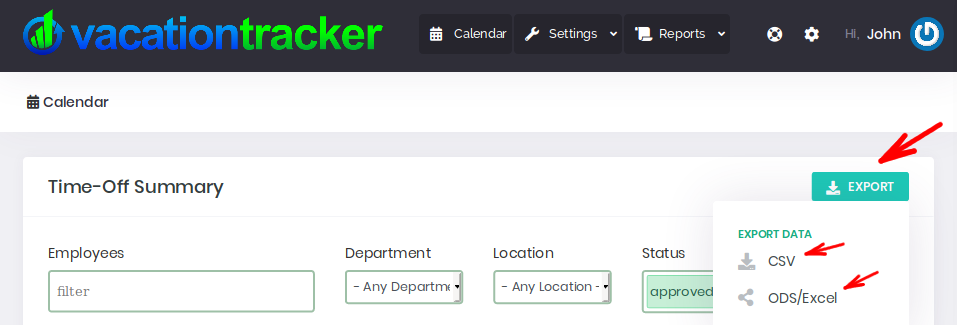
The Data will then download. You can save the download and this will allow you to view it whenever you want without needing to be logged into your VT Account.
That is it - easy!
