Changing or Cancelling an Existing Time-Off Request:
Time-off requests can be changed or cancelled by Administrators and also by the employee who made the time-off request. However, please note, any attempt to change or cancel existing approved time-off by an employee will generate a new request i.e. the change or cancellation will need to go through the usual chain of command and be reviewed accepted or rejected by the relevant Administrator.
As an employee, on your VT Dashboard you will see your scheduled/approved time-off on the calendar months displayed. For this example, we are employee Tom Smith:
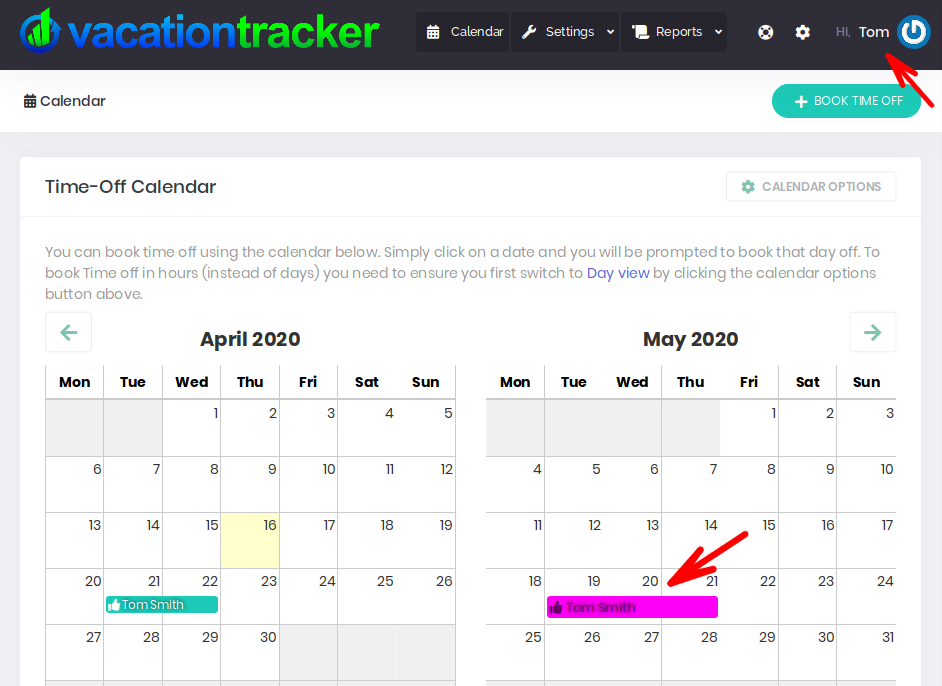
Click on the time-off on the calendar and a popup will open and click on the Make Changes button:
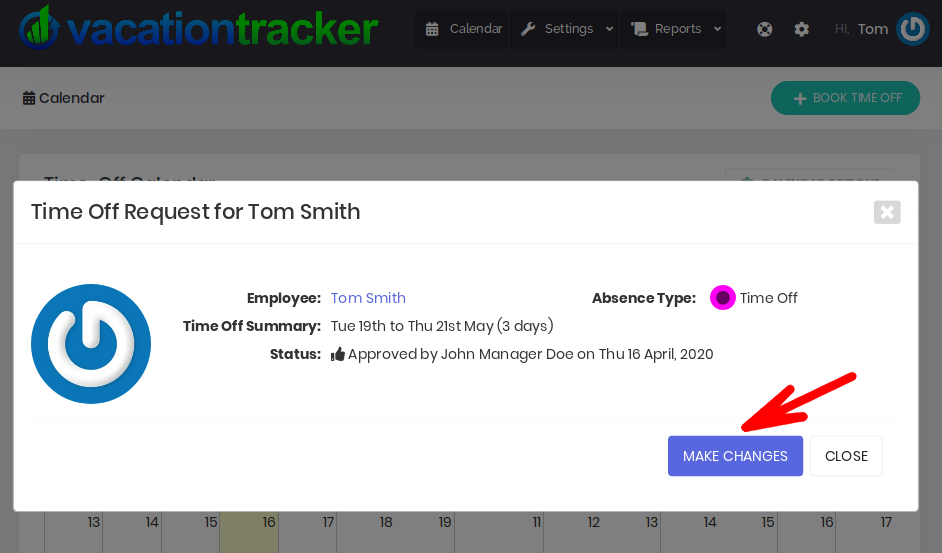
You can now make changes to your time-off, such as requesting to change the dates of your scheduled time-off or simply to change the absence type or add a comment. Click Proceed when you are ready!
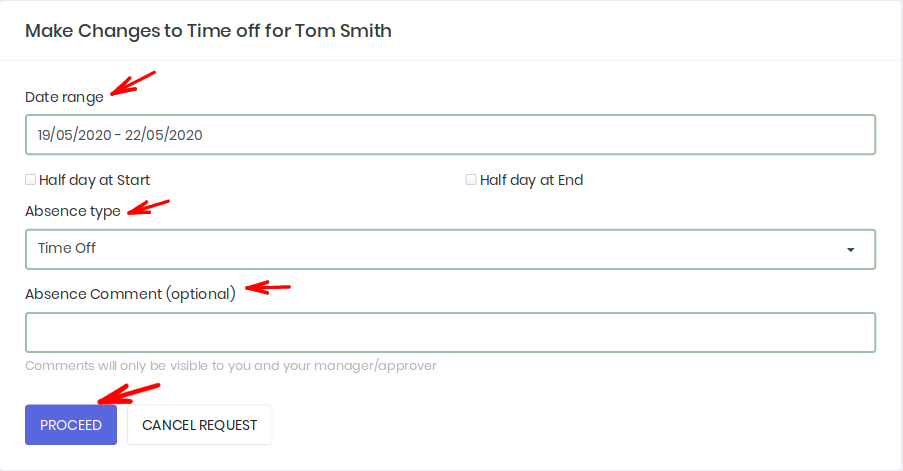
As aforementioned, making a change (in this example we changed the absence type from Time-Off to Jury Duty) will trigger a new time-off request that will need to be approved. Click on Submit For Approval to confirm you wish to send it for approval once again:
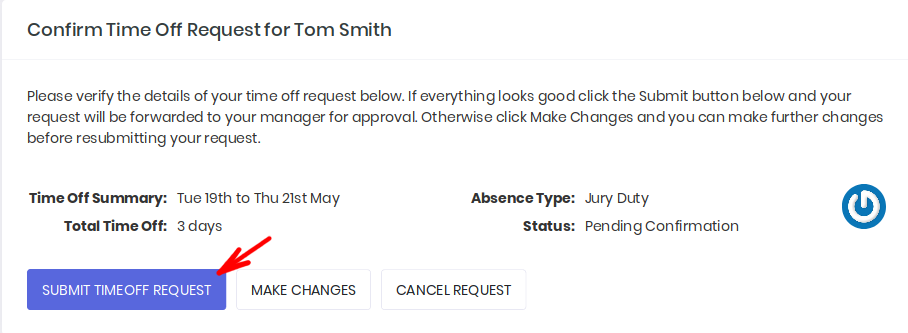
Note: You now must wait for your Administrator to approve/reject the change(s). You will be notified as usual via Email. There will also be a notification displayed on your VT Dashboard when the Administrator has made his/her decision.
You can also Cancel your scheduled time-off here, this does not trigger an approval by an Administrator but of course they will be notified about the cancellation. Simply click on Cancel Request:
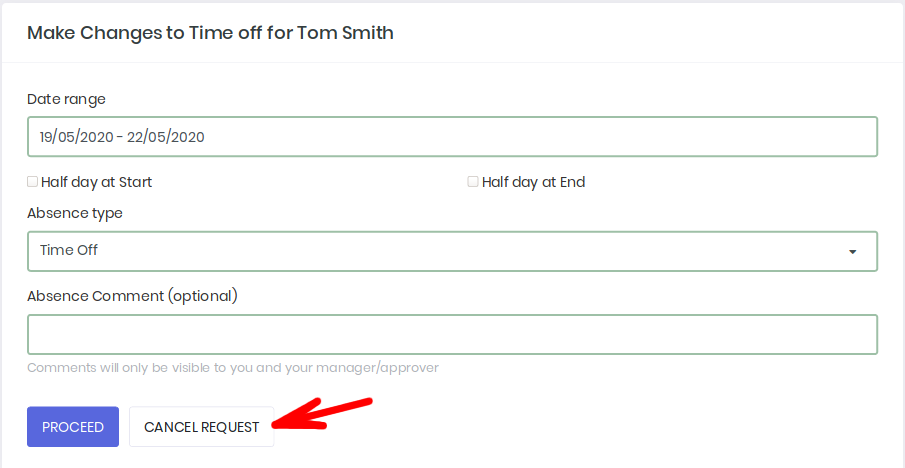
Note: If you do not see the option to cancel your request then you should contact your VacationTracker Administrator as this is a configurable Absence Type Option.
